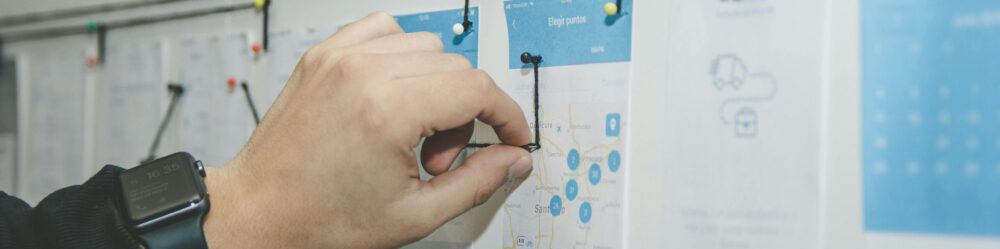Are you looking to enhance your design strategies and create impactful user experiences? Discover the top UX tools that can take your design process to the next level. From streamlining workflows to optimizing user interface design, these tools are designed to empower designers and improve collaboration. Let’s explore how these UX design tools can elevate your design strategies and help you meet the expectations of your target audience.
Key Takeaways:
- Discover the top UX tools that can enhance your design strategies.
- Streamline your workflow and improve collaboration with UX design tools.
- Optimize user interface design with specialized UX tools.
- Create impactful user experiences that meet the needs of your target audience.
- Stay ahead in the competitive design landscape by leveraging the power of UX tools.
Understanding User Experience and Its Importance
In this section, we will discuss the concept of user experience (UX) and its importance in the field of design. User experience refers to the overall experience a user has when interacting with a product or service. It encompasses every aspect of the user’s interaction, including the interface, functionality, and usability of the product or service.
User experience plays a crucial role in shaping customer satisfaction and loyalty. When users have a positive experience, they are more likely to engage with the product or service, recommend it to others, and become loyal customers. On the other hand, a poor user experience can lead to frustration, dissatisfaction, and ultimately, user abandonment.
By prioritizing user experience, designers can create products and services that meet the needs and expectations of their target audience. A well-designed user experience enhances usability, improves accessibility, and increases user engagement. It enables users to easily navigate and interact with the product or service, resulting in a seamless and enjoyable experience.
The importance of user experience extends beyond customer satisfaction. It also has a significant impact on business success and brand reputation. A positive user experience can differentiate a brand from its competitors, establish trust and credibility, and drive customer loyalty. On the other hand, a negative user experience can tarnish a brand’s reputation, lead to negative reviews, and hinder business growth.
As designers, it is essential to prioritize user experience throughout the design process. By understanding the needs and expectations of users, conducting thorough research, and incorporating user feedback, designers can create user-centered designs that deliver exceptional experiences. Remember, a well-designed user experience can be a powerful competitive advantage in today’s digital landscape.
An Overview of UX Design Process
In the world of design, the user experience (UX) design process plays a crucial role in creating successful and impactful designs. It involves a series of stages that guide designers in developing user-centered products or services that meet the needs and expectations of their target audience. By following a structured UX design process, designers can ensure that their designs are intuitive, visually appealing, and provide a seamless user experience.
Research and User Understanding
Research and user understanding form the foundation of the UX design process. It is essential to gain insights into the target audience, their behaviors, motivations, and pain points. By conducting user research, including surveys, interviews, and usability testing, designers can understand user needs and preferences. This research helps in identifying design opportunities and informing design decisions. It also aids in creating user personas that represent the target audience, enabling designers to design with empathy and make informed design choices.
Wireframing and Prototyping
Wireframing and prototyping are crucial steps in the UX design process that help designers visualize and refine their design concepts. Wireframes are low-fidelity representations of the user interface, showcasing the layout, structure, and functionality of a design. They allow designers to quickly iterate and make adjustments to the design before moving to the next stage.
Prototyping, on the other hand, involves creating interactive and functional representations of the design. With prototypes, designers can simulate the user experience and gather feedback to refine the design. They help identify usability issues, validate design decisions, and ensure that the final design meets user expectations.
Usability Testing and Feedback
Usability testing and feedback are integral parts of the UX design process. Usability testing involves observing users as they interact with a design prototype or an existing product to evaluate its effectiveness and efficiency. It helps identify usability issues, understand how users navigate the design, and collect valuable insights for improvement.
Feedback, whether from users, stakeholders, or team members, provides valuable perspectives that shape the design. It helps identify areas for improvement, highlights potential usability issues, and refines the user experience. Designers use feedback to iterate on the design, ensuring that the final product meets user needs and exceeds expectations.
The Role of Prototyping in UX Design
In the world of UX design, prototyping plays a crucial role in the development of user-centered and impactful designs. By creating interactive and functional representations of designs before final implementation, prototyping allows designers to gather valuable user feedback, identify design flaws, and refine the user experience. With the advancement of prototyping tools, designers now have a wide range of options to choose from when it comes to creating prototypes that accurately simulate the intended user interactions.
One of the key benefits of prototyping is its ability to gather user feedback early in the design process. By testing and iterating on prototypes, designers can obtain insights into user preferences, needs, and pain points. This iterative approach ensures that the final product meets the expectations and requirements of the target audience, resulting in a more satisfying user experience.
Furthermore, prototyping allows designers to identify design flaws and make necessary adjustments before investing significant time and resources in development. By simulating user interactions, designers can uncover usability issues, navigation challenges, or confusing interface elements. This enables them to refine the design, improving its usability and eliminating potential problems that could arise in the final product.
There are various types of prototypes that designers can create depending on the project requirements. Low-fidelity prototypes, such as paper sketches or digital wireframes, are quick and inexpensive to produce, making them ideal for early-stage conceptualization and feedback gathering. On the other hand, high-fidelity prototypes offer a more realistic and interactive experience, closely resembling the final product. These prototypes are suitable for conducting user testing and demonstrating the intended functionality and interactions to stakeholders.
When it comes to prototyping tools, designers have a plethora of options to choose from. Popular prototyping tools include Adobe XD, Sketch, Figma, and InVision. These tools provide a range of features and functionalities, such as drag-and-drop interface creation, interactive transitions, and real-time collaboration, making the prototyping process efficient and seamless.
Overall, prototyping plays a crucial role in UX design by allowing designers to create interactive and functional representations of their designs, gather user feedback, identify design flaws, and refine the user experience. By incorporating prototyping into the design process, designers can ensure that their final product meets the needs and expectations of the target audience, resulting in a satisfying and engaging user experience.
Top Wireframing Tools for UX Designers
When it comes to UX design, wireframing tools are essential for creating low-fidelity visual representations that establish the layout, structure, and functionality of a website or application. These tools provide UX designers with a solid foundation to build upon, ensuring a user-centered design approach. To help you choose the right wireframe tool for your needs, we have compiled a list of the top options available in the market.
Choosing the Right Wireframe Tool
When selecting a wireframe tool, there are several key features to consider:
- Intuitiveness: Look for tools that are user-friendly and easy to navigate, allowing you to quickly create wireframes without any technical hurdles.
- Collaboration Capabilities: If you work in a team or need to collaborate with stakeholders, choose a tool that offers seamless collaboration features, such as real-time editing and commenting.
- Templates and Libraries: Pre-built templates and libraries of design elements can greatly speed up the wireframing process, so consider tools that offer a wide range of options to choose from.
- Integration with Design Tools: If you use other design tools or software, opt for a wireframe tool that integrates well with your existing workflow to streamline the design process.
- Support and Documentation: Ensure that the wireframe tool provides comprehensive support and documentation, including tutorials and a responsive customer support team.
Based on these criteria, here are our top recommendations for wireframing tools:
| Tool | Description | Price |
|---|---|---|
| Figma |  Figma is a powerful cloud-based tool that enables collaborative wireframing and prototyping. It offers a user-friendly interface, extensive design libraries, and real-time editing features. Figma also integrates seamlessly with other design tools. Pricing plans range from free to enterprise options. Figma is a powerful cloud-based tool that enables collaborative wireframing and prototyping. It offers a user-friendly interface, extensive design libraries, and real-time editing features. Figma also integrates seamlessly with other design tools. Pricing plans range from free to enterprise options. |
Free – Enterprise |
| Sketch | Sketch is a popular macOS-only wireframing tool with a clean and intuitive interface. It offers extensive design resources, plugins, and integrations. Sketch is widely used in the design community and is known for its robust vector editing capabilities. Pricing is based on an annual subscription model. | $99/year per user |
| Adobe XD | Adobe XD is a versatile wireframing and prototyping tool that integrates seamlessly with other Adobe products. It offers a range of design and collaboration features, including design systems and interactive prototypes. Pricing options include free, individual, and business plans. | Free – Variable |
Remember, the right wireframing tool will depend on your specific design requirements, budget, and workflow preferences. Be sure to explore these options further to choose the tool that best suits your needs as a UX designer.
UX Tools for Effective Collaboration
In the field of UX design, collaboration plays a crucial role in ensuring that all team members are aligned and working towards a common goal. To facilitate effective collaboration among designers, developers, and stakeholders, various UX tools are available. These tools empower teams to streamline their collaboration processes and enhance productivity. Here are some essential UX tools that enable seamless collaboration:
- Real-time Collaboration Tools: Tools like Figma, InVision, and Miro provide a collaborative environment where team members can work together on design projects in real-time. These platforms allow for instant feedback and updates, eliminating the need for lengthy email chains and ensuring efficient communication.
- Version Control Systems: Version control tools such as Git and GitHub enable designers to track changes made to design files and collaborate effectively. These tools allow for easy collaboration on design iterations, ensuring that teams can work on the latest version of a design and revert to previous versions if needed.
- Design Review and Feedback Tools: Tools like Zeplin, Avocode, and Adobe XD enable designers and stakeholders to review and provide feedback on design files. These tools facilitate a smooth feedback process by allowing users to leave comments, annotate designs, and discuss improvements directly on the design files.
By utilizing these UX tools, teams can foster effective collaboration, enhance communication, and streamline their workflow. The seamless integration of these tools into the UX design process empowers designers and stakeholders to work together seamlessly, resulting in impactful and user-centered design solutions.
The Best Usability Testing Tools
In this section, we will explore the best usability testing tools available for UX designers. Usability testing is an essential part of the UX design process, as it helps designers evaluate the usability and effectiveness of their designs.
| Usability Testing Tool | Description | Key Features |
|---|---|---|
| UserTesting | A popular online platform that offers remote usability testing services by connecting designers with real users. | – Real-time feedback and insights – Video and audio recordings of user sessions – In-depth demographic targeting – Task-based testing |
| Optimal Workshop | A comprehensive suite of usability testing tools, including card sorting, tree testing, and remote user testing. | – Remote and in-person testing options – Collaborative analysis and reporting – Iterative testing capabilities – Heatmaps and data visualization |
| Lookback | A user research platform that offers in-person and remote usability testing, as well as live user interviews. | – Mobile and web-based testing solutions – Recordings of user interactions and facial expressions – Collaborative note-taking and analysis – Live-streamed testing sessions |
These usability testing tools enable designers to gather valuable user feedback, identify usability issues, and make data-driven design decisions. By utilizing these tools, you can ensure that your designs meet the needs and expectations of your target audience.
Integrating Analytics Tools with UX Design
In today’s digital landscape, integrating analytics tools with UX design has become vital for creating successful user experiences. Analytics tools provide valuable insights into user behavior and interactions, allowing designers to make data-driven design decisions. By leveraging these tools, designers can optimize the user experience and achieve their design goals.
Analytics tools offer a range of functionalities that can greatly enhance the UX design process. Some of the key benefits of integrating analytics into UX design include:
- Understanding user behavior: Analytics tools provide detailed data on how users interact with a website or application. This data helps designers gain insights into user preferences, pain points, and behaviors, allowing them to create intuitive and user-friendly experiences.
- Identifying design opportunities: By analyzing user data, designers can uncover areas for improvement and identify design opportunities. For example, analytics tools can reveal drop-off points in the user journey or highlight features that are underutilized, prompting designers to make targeted enhancements.
- Evaluating design performance: Analytics tools enable designers to measure the effectiveness of their designs by tracking key performance indicators (KPIs). These KPIs may include metrics such as conversion rates, bounce rates, and user engagement. By monitoring these metrics, designers can assess the impact of their design decisions and make necessary adjustments.
There are various types of analytics tools available that cater specifically to UX design needs. Some common analytics tools used by designers include:
- Google Analytics: Google Analytics is a widely used analytics tool that provides comprehensive insights into website and app performance. Designers can track user behavior, analyze traffic sources, and measure conversions using Google Analytics.
- Hotjar: Hotjar offers heatmaps, session recordings, and user feedback tools that allow designers to understand how users engage with their designs. These insights help designers identify areas for improvement and optimize the user experience.
- Crazy Egg: Crazy Egg offers heatmaps, scrollmaps, and user session recordings, enabling designers to visualize user behavior and identify areas of interest or frustration. This helps designers make informed design decisions to improve user engagement.
By integrating analytics tools into the UX design process, designers can gain valuable insights, make data-driven design decisions, and ultimately create user experiences that meet the needs and expectations of their target audience. Analytics tools are a powerful asset for optimizing the user experience and achieving design success.
UX Tools for Optimizing User Interface Design
In the realm of user experience (UX) design, creating visually appealing and intuitive user interfaces (UI) is crucial. To achieve this, designers rely on specialized UX tools that optimize UI design. These tools streamline the creation of UI design components such as color palettes, typography, icons, and UI kits.
By using UX tools for optimizing user interface design, designers can ensure that their interfaces are visually compelling, cohesive, and easy to use. These tools provide a range of functionalities that facilitate the creation and customization of UI elements, allowing designers to enhance the overall user experience.
“User interface design is both an art and a science. It requires careful consideration of visual aesthetics, usability principles, and user engagement. UX tools play a vital role in optimizing user interface design by providing designers with the necessary resources and functionalities.”
One of the key aspects of UI design is choosing the right colors and creating harmonious color schemes. UX tools offer features that enable designers to experiment with different color combinations, generate color palettes, and ensure accessibility for users with color vision deficiencies.
Typography is another important element of UI design. UX tools provide a wide range of font libraries and tools for selecting appropriate typefaces, sizes, and styles. These tools also allow designers to preview and customize typography to create visually appealing and legible interfaces.
Icons are essential UI elements that help users quickly understand and interact with different functions and actions. UX tools offer extensive icon libraries and tools for customizing and scaling icons to fit the design aesthetic and improve user comprehension.
UI kits are pre-designed collections of UI elements, templates, and style guides that provide designers with a starting point for creating consistent and cohesive interfaces. These kits are available in UX tools, offering designers a wide range of pre-made UI components that can be easily customized.
Through the use of UX tools tailored for optimizing user interface design, designers can save time and effort while creating visually stunning and user-friendly interfaces.
| UX Tool | Key Features |
|---|---|
| Tool A |
|
| Tool B |
|
| Tool C |
|
Top UX Tools for Effective Workflow Management
In the fast-paced world of UX design, effective workflow management is crucial to ensure that tasks are completed efficiently and on schedule. Fortunately, there are several UX tools available that can help streamline and organize the design process, allowing designers to deliver high-quality designs in a timely manner.
One essential tool for workflow management is Trello. Trello is a project management tool that uses boards, lists, and cards to help you organize tasks, assign deadlines, and track progress. With its intuitive interface and collaborative features, Trello allows teams to communicate effectively and stay on top of their work.
Slack is another powerful tool for workflow management. Slack is a team communication platform that brings all your conversations, files, and tools into one place. With its various integrations, you can seamlessly connect Slack with other UX tools and receive real-time notifications, making it easier to collaborate and stay updated on project developments.
When it comes to file sharing and version control, InVision is a top choice for many designers. InVision allows you to upload design files, create interactive prototypes, and gather valuable feedback from stakeholders. Its version control features ensure that everyone is working on the latest design files, eliminating the confusion that often arises from multiple file versions.
Lastly, for seamless project collaboration, Asana is a go-to tool for many UX designers. Asana provides a centralized platform for task management, team communication, and project tracking. With its intuitive interface and customizable workflow templates, Asana helps teams stay organized and focused on delivering exceptional user experiences.
By utilizing these top UX tools for effective workflow management, designers can optimize their design processes, improve team collaboration, and deliver high-quality designs that exceed client expectations. So, why not give these tools a try and experience the difference they can make in your UX design workflow?
FAQ
What are UX tools?
UX tools are software or applications that help designers streamline the UX design process, enhance collaboration, optimize user interface design, and improve workflow management.
Why are UX tools important for effective design strategies?
UX tools enable designers to create impactful user experiences that meet the needs and expectations of their target audience. They help in implementing user-centered design strategies and improving the overall design process.
What is user experience (UX) and why is it important?
User experience refers to the overall experience a user has when interacting with a product or service. It is important because it determines customer satisfaction and loyalty, and plays a crucial role in shaping business success and brand reputation.
What are the key stages in the UX design process?
The key stages in the UX design process include research and user understanding, wireframing and prototyping, and usability testing and feedback.
What is the role of prototyping in UX design?
Prototyping allows designers to create interactive and functional representations of their designs before the final implementation. It helps in gathering user feedback, identifying design flaws, and refining the user experience.
What are the top wireframing tools for UX designers?
Some of the top wireframing tools for UX designers include Adobe XD, Sketch, Figma, and InVision Studio.
How can UX tools facilitate effective collaboration among designers, developers, and stakeholders?
UX tools enable real-time collaboration, version control, and design review and feedback, allowing teams to work together efficiently and stay aligned towards common goals.
What are the best usability testing tools for UX designers?
Some of the best usability testing tools for UX designers include UserTesting, Optimal Workshop, Maze, and UsabilityHub.
Why is it important to integrate analytics tools with UX design?
Integrating analytics tools with UX design provides valuable insights into user behavior and interactions, enabling designers to make data-driven design decisions and optimize the user experience.
What are UX tools for optimizing user interface (UI) design?
UX tools for optimizing UI design include tools for creating color palettes, typography, icons, and UI kits, such as Adobe Color, Google Fonts, and Iconfinder.
What are the top UX tools for effective workflow management?
Some of the top UX tools for effective workflow management include Trello, Asana, Jira, and Slack. These tools help in task management, file sharing, version control, and project collaboration.